Can You Blog From Your Phone (5 Questions Answered!)
Source : Can You Blog From Your Phone (5 Questions Answered!)
Published On : October 23, 2021 at 08:04AM
By : Ankit Singla
Planning to use your phone to create a blog?
While it’s possible, it’s definitely not a walk in the park.
The good news is, I’m here to help you navigate the tricky world of mobile blogging.
Let’s dive in.
Can you start blogging with your phone?
Yes, it is absolutely possible to start and run a blog from your smartphone. Mobile blogging apps help you perform the majority of the blogging activities on a phone device itself that enables you to blog without a computer.
You might not know, If you blog solely from your phone or any other handheld device, you’ll be classified as a mobile blogger.
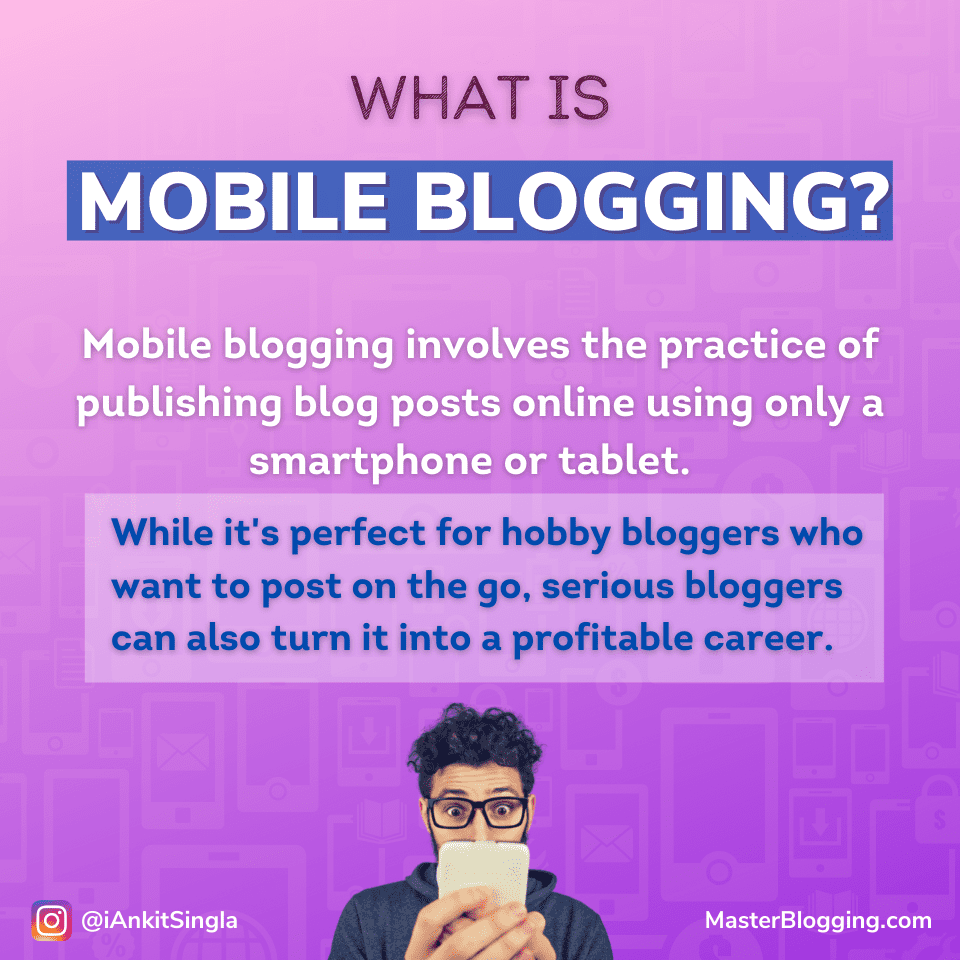
Mobile blogging is an enticing option for aspiring bloggers who don’t have a decent personal computer.
It doesn’t matter if you only have an iPhone, iPad, or Android device. You can still access important blogging tools and services using a mobile browser.
If you prefer a simpler blogging experience, there’s also a handful of handy mobile blogging apps you can use.
However, there are a few things you need to be aware of.
Problems you may face while blogging from your phone
Sure enough, blogging purely on a smartphone or tablet has some disadvantages:
1. The screen size
Let’s face it, the main disadvantage of blogging on a smartphone is the tiny screen. This makes it harder to perform specific blogging tasks that require a lot of screen real estate.
For example, when you search for topics, a bigger screen allows you to view more ideas at one time.
A smartphone’s tiny screen also makes it harder to read and write articles for a prolonged period of time.
Solution: If possible, go to your nearest internet café to do your research in bulk. You can also borrow a friend or relative’s computer for a short while.
2. Typing long-form articles can be challenging
Another problem with mobile devices is the typing experience with their on-screen keyboards.
You can probably get used to them over time. Still, the lack of physical feedback from pressing an actual key could make your docs prone to typos.
Solution: If you have the budget, consider purchasing a Bluetooth keyboard accessory for your gadget. Some wireless keyboard brands support both tablets and smartphones, making prolonged typing significantly more manageable.
You can also try typing using your phone’s “text-to-voice” feature. Simply narrate what you want to write – your phone’s virtual assistant will automatically type the words.
The downside is, it can be tricky to type unique words and make corrections to your draft.
As a final piece of advice, you can use a mobile keyboard app that automatically checks your spelling and grammar. A great example would be Grammarly Keyboard for iOS and Android.
3. Designing and building pages are difficult
Building custom pages, designing, and editing images on a smartphone are all possible. However, some mobile blogging platforms have very limited design and customization options.
Not to mention that trying to design pages using touch screen technology can be unintuitive.
Solution: A tablet would be more suitable for designing web pages, especially if you have a wireless keyboard and mouse available. Alternatively, you can hire someone else to design your blog or borrow a computer from a friend or relative.
4. Some of the best blogging tools are best used on a computer
Some of the best tools for bloggers perform better on a computer or laptop.
While these tools may offer a mobile app equivalent, they’re often nowhere near the capabilities that their desktop counterparts have. That’s why most of them get poor reviews on app stores.
Solution: Again, borrowing a computer from someone you know is an option. You can also use the “desktop site” option on your mobile browser to unlock the features of blogging tools.
5. You may encounter performance issues on entry-level devices
If you only have an entry-level or mid-range device, blogging on it may lead to some performance issues. The main concern here is overheating due to prolonged use, which could cause stuttering and potential crashes.
Upgrading to a flagship-level smartphone or tablet, however, won’t be practical. That’s because the cost of a high-end mobile device can already get you a decent personal computer.
Solution: A simple trick you can do to avoid performance issues is to close all background apps when blogging. You can also try uninstalling excess apps, updating your phone’s software, and moving your blogging apps to your internal storage.
6. It’s hard to multitask with your phone
While you can have multiple apps open on your smartphone, you can’t seamlessly switch between them like on a computer. Not to mention that a larger screen can display different windows side by side.
Granted, there are outliers like iPhones and Samsung flagships with good multitasking features. Despite this, the multitasking experience is still far smoother on a computer.
Solution: First, check if your smartphone or tablet has a “split-screen” or “picture-in-picture” feature for better multitasking. Alternatively, you can try multitasking apps like Taskbar for Android and Split Screen Multitasking View for iOS.

What about the benefits of mobile blogging?
While mobile blogging has a lot of drawbacks, it does come with a few perks.
For one, blogging on the go can be a much smoother experience if you’re using a mobile device.
You don’t have to lug around a laptop or a workable surface to put it on. Just flip out your smartphone or tablet and tap away whenever inspiration strikes.
Additionally, most modern smartphones are equipped with far better cameras than even the most expensive laptops. This is a huge deal, especially to bloggers who upload photos and videos to social media regularly
Lastly, there’s no shortage of blogging tools, apps, and services that are usable on your phone.
Let’s talk about them now.
What is the best platform for blogging via phone?
Below are the top five platforms you can use for mobile blogging:
1. WordPress.org

WordPress.org – AKA the biggest platform for bloggers – is still the best regardless if you’re using a computer or smartphone. Using your mobile browser, you can access everything that makes the platform great.
You can install themes, create posts, use plugins, manage comments, build mobile-friendly pages, and more. If you want, you can even use a page builder to design custom pages from scratch.
Statistics show that 39.6 percent of all websites in the world are run by the WordPress CMS.
I recommend WordPress.org if you have big plans for your would-be blog. This includes building your online authority, providing rich user experiences, and making money.
But if you only want a hobby blog, other blogging platforms would be a practical choice.
2. Blogger

Blogger is a popular blogging platform with one of the most streamlined mobile apps in the market. You can set up a new blog, pick your theme, and create posts within the same interface.
The Blogger app also lets you manage your AdSense account without leaving the app and use the custom domains. That means you can run a full-fledged, money-making blog using only this app.
3. WordPress for Android

WordPress is, without a doubt, the king of the CMS sphere.
They also offer WordPress.com – a beginner-friendly version.
In case you didn’t know, WordPress.com is a blogging service that streamlines the blog creation process. While this is ideal for beginners, their service isn’t as flexible as the CMS version.
The WordPress.org CMS, on the other hand, is a versatile platform that gives you full control over your blog settings. It allows you to change individual design elements, use custom code, install third-party plugins, and more.
On the flip side, WordPress.com does come with all the core features needed in running a blog. This includes analytics, theme customization, post format presets, and comment management.
4. Tumblr

Tumblr is a mix between a microblogging platform, blog editing tool, and social media network.
Every user is free to set up their own blog and publishing anything – from articles to animated GIFs. You can also take advantage of the mini photo editing app to ensure your images are shareworthy before uploading.
Most Tumblr bloggers use both their phones and personal computers. Based on the reviews, the Tumblr app for iOS seems to perform better than its Android counterpart.
5. Write.as

If you want to blog anonymously and while on the go, Write.as is the mobile app for you.
You don’t need to sign up, design your site, and promote your blog posts.
With Write.as, all you need to worry about is putting your thoughts into words. After posting, you can also use the app to edit, polish, and publish your work.
The easy-to-use and minimal design of the Write.as app is perfect for those who enjoy blogging regularly as a hobby.
How to create a blog on mobile
If you choose a native mobile blogging app like Blogger or Tumblr, you probably don’t need additional instructions. These apps will hold your hand through each step of building a blog.
But if you want to create a blog from scratch using WordPress, then don’t worry.
I’m here to help.
Let’s talk about the steps in using your smartphone to create a blog with WordPress:
1. Start by picking your niche
First and foremost, you need to choose a niche (topic) for your blog.
Make sure you pick something you’re passionate or knowledgeable about. This will drastically improve the quality of your content as well as make blogging more rewarding in the long run.
Check my complete guide on how to choose the perfect blogging niche and get 100+ bonus ideas to get started!
2. Come up with your domain name
Next, you need to come up with a domain name that’s brandable or describes what your blog is about. Try to use only two to three relevant words that clearly communicate what users should expect.
Never rush the process of naming your blog. Learn the nitty-gritty of domain name picking from this guide.
3. Get your domain hosted
Before you can build your site, you need to pick a web hosting service provider first.
I recommend going with web hosts recommended by WordPress, like Bluehost.

To host your domain, go to the official Bluehost website and choose a pricing plan. Bluehost will assist you through all the steps, like registering your domain and installing WordPress.

Just remember to follow the onscreen instructions carefully. Always double-check any information you provide, including your email address, phone number, and full name.
4. Install WordPress
After successfully registering and hosting your domain, Bluehost will immediately walk you through the steps of building your WordPress site. Just be sure to select the toggle next to “Do you want a blog?”

This will prompt Bluehost to automatically install WordPress and help you pick your first theme. Just remember that you don’t have to overthink this step – you can still change your theme whenever you want.
5. Start writing
After picking your theme and completing the WordPress setup via Bluehost, you’re pretty much done!
You can now log in to your WordPress via your “My Sites” page on Bluehost. From there, look for your blog and click ‘Log in to WordPress.’

On the login page, simply enter the credentials you created during the setup phase.
Finally, select ‘Posts’ and then click ‘Add New’ on your WordPress dashboard.
That’s it – you can start writing your very first post!
Just be careful when blogging while traveling. If your device suddenly loses internet connection, try not to close your blogging app as you may lose your work.
6. Share your post
A big part of being a blogger is promoting your blog to readers through various content distribution channels.
Fortunately, you don’t have to look far for content promotion tools if you’re using a mobile device.
Social media apps like Facebook, Twitter, and Instagram let you share your latest blog posts with your followers.
You just need to use your mobile browser’s built-in sharing feature upon viewing your finished post.

Learn how to promote blog posts on social media as well as other potential distribution channels by reading this guide!
Other questions you might be asking
By now, we’ve covered everything you should know to build a profitable blog using any mobile device.
To wrap up this post, allow me to address the remaining questions you might have about mobile blogging.
Which phone is best for blogging?
Any mid-range smartphone with good touch technology and a screen size of over 6 inches is sufficient to run a blog. Remember, you don’t need to have the “perfect” mobile phone to get started. If your existing phone can run blogging apps, you’re good to go.
And if you are planning to purchase a new phone, OnePlus Nord N10 is a good option that is conveniently available on Amazon. Make sure you do your due diligence before making the purchase.
One piece of advice:
Don’t spend over $300 on your phone.
Why?
Because you can get a practical work laptop for around $350.
If $300 is your budget, I recommend waiting and saving for that extra $50. That should be enough for a laptop with good specs, which you can use as your daily driver for blogging.
Can you earn money by blogging on mobile?
Yes! Bloggers make money from their blogs because of their content, no matter if it is published through a phone or a laptop. If you can publish your content through your mobile phone, you can make money from it as well.
And not to mention, always stay focused on your blogging goals.
If you focus on your blogging goals, blogging solely from your phone won’t affect your earning potential.
Conclusion
Running a blog on your smartphone is more than doable if you know what to do.
Now, it’s your turn.
What do you think is the biggest challenge preventing you from starting a blog?
Let me know by dropping a comment below!
The comments section is always open for you. 
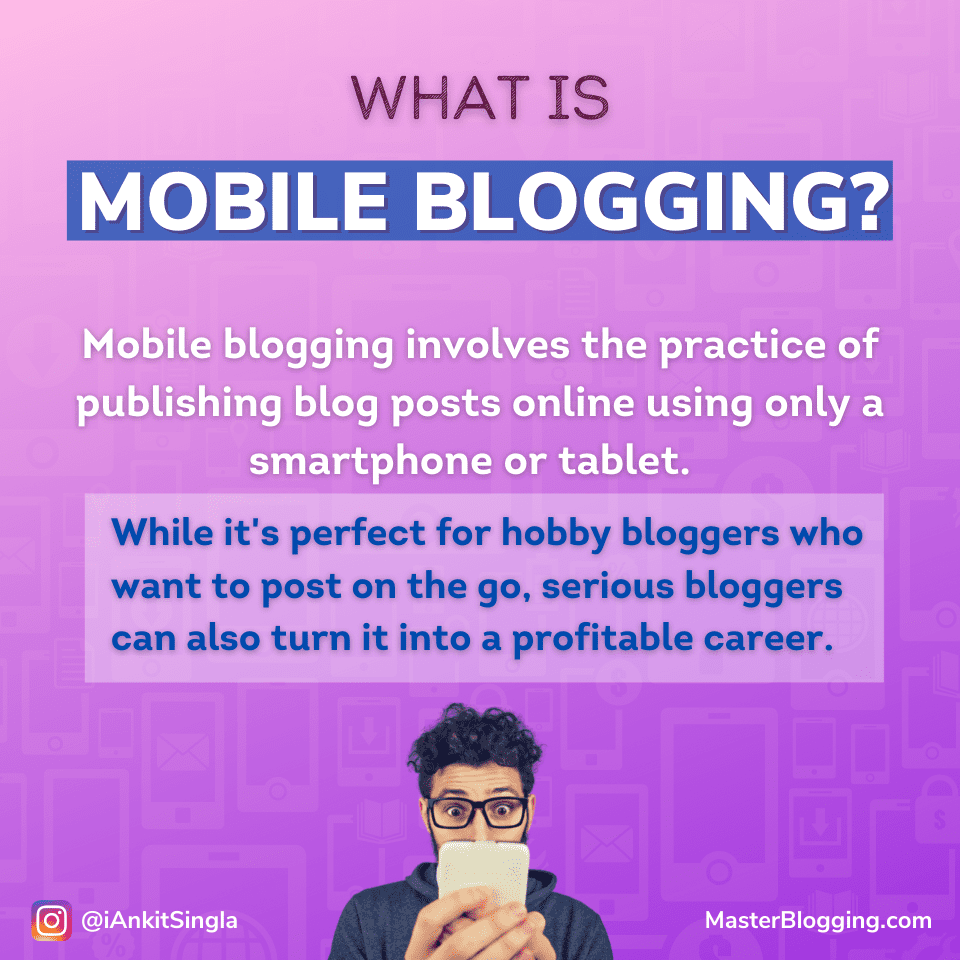
For More Go to : Master Blogging
No comments