15 Blog Elements that Drive Conversions and Supercharge Sales
Source : 15 Blog Elements that Drive Conversions and Supercharge Sales
Published On : April 15, 2021 at 07:13PM
By : Ankit Singla
Getting some traffic but not a single conversion?
You should look at what you put on your pages.
In this guide, we’ll talk about the digital elements of a blog that drive conversions.
You’re probably itching to close your first online sale.
So, without further ado, let’s get started.
Table Of Contents
- 1. Fast loading speed
- 2. Click-worthy headline
- 3. Powerful hook
- 4. Proven results
- 5. Social proof
- 6. Clear and unique value propositions
- 7. CTAs that pop
- 8. Purchase intent keywords
- 9. Authoritative content
- 10. Internal links
- 11. Links to relevant studies
- 12. Shareable assets
- 13. Smart conversion forms
- 14. Trust logos and banners
- 15. Opt-in offers
- 16. Bonus: Tracking strategy to scale results
- 17. Conclusion
1. Fast loading speed
The elements of a good blog design go beyond what users can see.
It’s also about what they experience while on your website.
A fast loading speed, in particular, is crucial if you want to convert visitors into subscribers or customers.
This fact has been proven time and time again by multiple studies. Google, for one, stated that more than half of mobile users leave websites that take over three seconds to load.
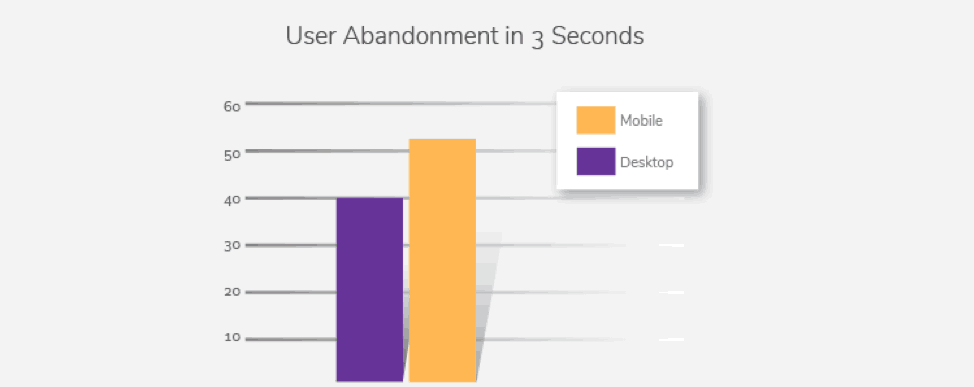
That means you could be losing half of your potential sales just because your site isn’t fast enough.
How to improve loading speed
The good news is, you don’t have to guess how to improve your website’s loading speed.
Tools like PageSpeed Insights can provide you with actionable steps to make it happen.

To use it, simply enter the URL of your website or specific page and click ‘Analyze.’
For the sake of this guide, let’s see how Brian Dean’s Backlinko fares in a performance test.

After the analysis, PageSpeed Insights will start you off with an overview of the website’s performance on mobile devices.
You can easily switch between mobile and desktop performance results using the tabs up top.

Why did they show the site’s mobile performance first?
The answer: mobile-first indexing.
Prioritizing the performance of your website on mobile devices is great for SEO. Just don’t forget to optimize the experience of desktop users as well to maximize your conversion rate.
Moving on, PageSpeed Insights data can be confusing if you’re looking at the numbers for the first time.
You can refer to this post to firmly grasp the basics.

Don’t let those numbers intimidate you – the rest of the report should be much easier to digest.
In the “Opportunities” section, you’ll find straightforward suggestions that will improve your website’s loading speed.

You can learn more about each opportunity by clicking on them. And to access more in-depth instructions, click ‘Learn more.’

In some cases, PageSpeed Insights will lead you straight to the WordPress plugins that can help you with the optimizations.

After clicking these links, PageSpeed Insights will run a plugin search on your behalf. All you have to do now is choose from the available options.

Additional tips to improve loading speed
I recommend reading my guide on reducing page load time for the actual steps you can follow.
In the meantime, here’s a quick list of tips for improving your website’s loading speed:
- Pick a minimal, secure, and fast theme
- Consider upgrading your hosting plan
- Always compress your images with a lossless compression tool
- Invest in a Content Delivery Network (CDN)
- Go easy on the ads
2. Click-worthy headline
Some might argue that the headline or title is the most important element of a web page.
They definitely have a point.
To me, there are a handful of website elements that are equally important. But it’s true that the title is the first thing people see before clicking on a search engine result.

Page titles can also function as a filter that ensures the quality of organic or referral traffic you get.
They set the expectations of users from the get-go. And if your content can live up your title, you’ll end up with loads of happy visitors.
How to write clickable titles
Before anything else, it’s important that you know the different types of headlines in blogging:
- “How To” headline – Any title that starts with the words “how to.” Use this headline when promoting an in-depth guide or tutorial.
- Listicle headline – A proper listicle headline includes a specific number. For example, use “Top 10 Ways to Monetize a Blog” instead of “Ways to Monetize a Blog.”
- Question headline – A headline that generates clicks by tapping into the audience’s curiosity. They often start with an interrogative word, like “Why” or “What,” and end with a question mark.
- Review headline – Headlines that contain a product’s name and imply that it’s the main focus of the content. Good review headlines don’t need the word “review,” like “I Drove Tesla’s Model S for a Month: Here’s What Happened.”
If a headline doesn’t fit any of the types mentioned above, they’re referred to as “generic headlines” by default. Some examples are “SEO Tools Guide,” “Blog Writer for Hire,” and “Camera Drone Shop.”
To make your headline click-worthy, be sure to use the headline type that best matches your intentions for your page.
Whatever you do, stay away from generic headlines.
They do work from time to time, especially if you’re a big enough brand.

Using Headline Studio to spice up your headlines
You can use CoSchedule’s Headline Studio to check if you’re using the right headline type for your content. It also provides suggestions that will help make your headline extra spicy.

To use it, just create an account, type in your headline, and click ‘Analyze.’

Within seconds, Headline Studio will present you with an in-depth report of your headline’s analysis.
The first thing you’ll see is your overall headline score, which is based on the following factors:
- Word Balance
- Word Count
- Character Count
- Headline Type
- Reading Grade Level
- Sentiment
- Clarity
- Skimmability

Next to your headline score, you’ll also get actionable suggestions like simplifying complex words and improving word diversity.
Headline Studio will also classify your headline according to type. You can find their assessment in the “Type” data card below.

To improve your headline score, read 7 Ways to Use CoSchedule Headline Analyzer for Click-Worthy Headlines.
FYI: Headline Studio used to be called CoSchedule Headline Analyzer. While the tool’s interface was completely revamped, the core features of the tool remained the same.
3. Powerful hook
After capturing your audience’s attention with a click-worthy headline, your next objective is to keep them engaged.
The first few sentences can make the difference between an absorbed reader and a passerby. As such, you need to write a powerful “hook” that compels visitors to read the entire page.
What’s a hook, you ask?
It actually takes on many forms.
Here are some examples:
- Brand story – Some marketers and bloggers like to start with a relatable story. If you’re building a landing page, it may be a precursor to your product’s development or its direct results.
- Problems – You can also try to provoke powerful emotions by touching your target audience’s pain points. This can make any page instantly relatable and authoritative.
- Question – Asking a question achieves the same effect as mentioning your audience’s problems. Done right, it should trigger their curiosity and rouse their hunger to learn more.
- Shocking statistic – Citing a statistic is a pretty reliable way of captivating readers. Mention something negative, like “40 percent of people leave within three seconds,” to instill urgency in readers.
- Something unexpected – With a little creativity, you can catch readers off-guard with an expression or phrase they won’t expect. Writing something like “you’ll probably fail” or “I absolutely hated it” will surely turn heads.
Depending on the goal of your page, a certain type of hook may work better than another. It’s also a good idea to use a combination of hooks to get your audience’s eyes glued to the screen.
For example, when I created my landing page for The Content Rulebook, I utilized a story followed immediately by problems.

Take note that hooks aren’t only useful in developing landing pages.
They’re also useful in keeping readers engaged in blog posts.
For example, Neil Patel started this blog post with a combination of hook techniques, namely:
- Something unexpected
- Problems
- Shocking statistics

Of course, mastering the art of writing hooks will take time.
I’m sure extremely talented writers can get it in a few hours. But for the average blogger, it can be a long process that involves a lot of trial and error.
My advice for you is to read popular blogs in your niche and observe how they start posts and pages. Borrow ideas from their hooks and look for ways to make improvements.
4. Proven results
Speaking of hooks, there’s one more technique that’s pretty much guaranteed to get readers’ attention.
If you have proven results about your topic, be it a product or strategy, by all means, share them.
That’s how bloggers of the same caliber as Brian Dean make their guides compelling and believable.

The reason I didn’t list this as a technique for writing hooks is you can mention results anywhere. As long as it makes sense and magnifies your message, add a screenshot or photo of your proof.
How to show proven results with screenshots
If you want to take screenshots, I’d recommend a tool like Snagit.
It’s been my go-to screenshot tool for a long time, thanks to the easy annotation features.
Here’s an example of a screenshot taken with Snagit:

In case you couldn’t tell, the screenshot above is from my One Funnel Away Challenge review.
There, I used Snagit to highlight my results from promoting the challenge.

Here’s a tip: always encourage readers that they can replicate your results with the right strategies. Doing so is a great way to motivate your readers to learn more and take action.
5. Social proof
There are two ways to prove that the product or strategy you’re writing about actually works.
Apart from showing them photo evidence of your own results, you can also leverage social proof to build trust.
Again, this is something I have firsthand experience with.
In my Content Rulebook landing page, I made sure social proof is one of the first things readers will see.

You can easily do the same if you’re already getting a ton of positive feedback from your audience.
This is especially true if you promoted your product or content on social media. If you have a sizeable following, you should rack up dozens of positive comments eventually.
You can also configure your email marketing platform to automate review requests whenever you close an online sale.
The exact steps for this, of course, depend on the platform you’re using. What you can be sure of is, they all have ready-to-use automation templates to help you save time.
Other ways to leverage social proof
Reviews and testimonials aren’t the only types of social proof you can use to boost conversions.
Here – let me show you three more types of social proof and how to use them:
- Share count – Social sharing WordPress plugins like Social Snap allow you to display the total share count of your posts. For readers, a high share count is a good indicator that something is worth reading from start to finish.
- User-generated content – Whenever past customers upload social media posts with your brand in view, you can feature them to build buyer confidence. You can influence more customers to upload user-generated content by running social media contests.
- Influencer endorsement – With the right approach, you can work with influencers who can promote your brand to their followers. Tools like Social Animal can help you develop an actionable game plan for influencer marketing.
6. Clear and unique value propositions
To convince visitors to convert into subscribers, followers, or customers, you need to show them unique value propositions.
This is an absolute must-have in creating your homepage and landing pages. Just make sure it’s readable, visible, and presented well.
How to write great value propositions
Just like when writing hooks, you can write great value propositions by mentioning your target audience’s main problem.
One of my favorite value propositions is from FreshBooks.
It’s simple, clear, and focuses on the problems involved in accounting, like:
- The busy tax season
- Balancing books
- Client relationship management

Just like FreshBooks, your value proposition must also offer a clear and feasible solution to your audience. This can come before or after you mention their problem.
For example, Noisli starts with their proposed solution before mentioning the problem they’re trying to solve.
Notice that they also used different typography options to emphasize their offer.

You can create good value propositions like the examples above using the XYZ Template by entrepreneur Steve Blank.

To use it, you need to answer three basic questions:
- X – Who you’re helping
- Y – What you’re helping them with
- Z – How you’re helping them
You then have to combine your answers together in a single statement.
For example, “We help X do Y doing Z.”
Let’s say you’re a graphic design agency that caters to small businesses.
Using the XYZ Template, your value proposition can look like this:
“We help small online businesses achieve their online marketing goals through smart, authoritative, and beautiful visual content creation.”
Sure, it’s just a rough draft. But it should provide a solid starting point for your value proposition.
Using your credibility to give your value proposition an extra kick
Once you’ve established some authority, you can also show off your numbers to make your value proposition more convincing.
A perfect example for this is WordPress’s value proposition:

Can’t come up with anything unique to show your audience?
Sometimes, combining old ideas into one package and presenting it in a unique way will suffice.
For this to work, you need to be creative with the use of power words and formatting.
Neil Patel, for example, offers digital marketing services that are fundamentally the same as what other brands offer. However, he does an exceptional job at using power words and highlighting benefits with bullet points.

The key here is presentation.
Your goal is to make users focus on the benefits they can get from you.
Use your value proposition as a signal to activate your sales funnel, leading visitors down the path to conversions.
7. CTAs that pop
Let’s say you did a great job at convincing your audience to stay awhile.
You played your cards right, got them hooked, and showed proof that your strategy or product does work.
The question now is, what should readers do next?
This is where a CTA should come into play.
What is a CTA?
A CTA – short for “Call to Action” – has one job:
Give readers that final push to take action.
If you look closely, you’ll see that the value proposition examples above also come with CTAs.

How to create an effective CTA
To write a compelling CTA, put yourself in your audience’s shoes.
Think about their goals, who they are, and what’s standing in their way.
There’s a reason why a lot of websites use a CTA like “Start My Free Trial” or “Sign Up for Free.”
You see, most people are afraid to take risks.
With words like “free” and “trial,” you can spur action by taking that fear out of the picture.
Long story short, always remember to think of your audience when choosing the words for your CTA.
Let me give you some ideas and who they work best with:
- “Learn more” – Users who are interested but not yet in a buying mode.
- “Get started” – Existing leads who are eager to take some action.
- “Save $X Now” – Budget-conscious leads in a buying mode.
- “Create Account” – Interested users who aren’t expecting to pay money.
- “View Demo” – Interested leads who want to see results firsthand.
- “Subscribe Now” – Users who are looking for more free information from you.
Keep in mind that there are thousands of words you can use in your CTA. If you focus on your target audience, you won’t have trouble finding the right words.
In some cases, websites also use different CTAs on the same page for different types of leads.
For instance, Slack uses the CTAs “Learn How” and “Upgrade Your Plan” on their homepage.

The first CTA is for new visitors who know nothing about Slack.
The second CTA, on the other hand, is for existing users who may be interested in unlocking more features.
Pro tip: try to come up with multiple versions of your CTA. Using a tool like ConvertBox, you can “split test” your CTA variations to identify the best version.
Besides that, here are four more tips for creating CTAs:
- Use CTAs where they matter – CTAs aren’t only for landing pages or product pages. You can also use them within your content for small user actions, like leaving a comment or visiting a page.
- Keep it short – Anything more than 10 words is already too long for a CTA. Remember, the longer your CTA, the more time users take to decide whether to click or not.
- Pick the right color – It’s generally a good practice to pick a color for your CTA that contrasts with the background. This will make your CTA easier to spot and much more inviting to click.
- Optimize for different devices – Be sure to test your website on multiple devices to see if your CTA is displayed properly. You don’t want to ruin the user experience with a CTA that looks too big or too small.
8. Purchase intent keywords
Yes – keywords count as on-page elements, too.
If you want to optimize any page or post for a certain keyword, you need to put them in the right places.
But before you worry about keyword placement, you need to ensure one thing:
Are you targeting the keywords that will help you pull in the right users?
What keywords should you target?
In case you didn’t know, there are three types of keywords according to search intent:
- Informational – Keywords that are used by people purely for research purposes.
- Navigational – Keywords that contain a specific brand name.
- Transactional – Keywords that are used by people with purchase intent.

You can learn more about these different keyword types from my keyword research guide.
If you want more conversions, you need to start optimizing for transactional keywords.
These are keywords that people use when they’re close to a purchase decision.
Transactional keywords usually contain terms like “buy,” “price,” “discount,” or “for sale.” These terms clearly indicate that the user is close to making a purchase.
By targeting transactional keywords, you can attract visitors who are more likely to convert into paying customers.
That’s how proper keyword research can increase your conversion rate.
How to look for transactional keywords
You can use keyword research tools with a reliable filter feature to easily snag transactional keywords.
My top recommendation would be Semrush with its Keyword Magic Tool.

After you identify transactional keywords, the next step is to know where to place them.
Below is a list of page elements you should optimize:
- Headline – Placing keywords in your headline can help you rank higher in search engine results. More importantly, it will tell visitors with purchase intent that you have the products or services they’re looking for.
- Meta description – The meta description is the short snippet of text that appears underneath your headline in search engine results pages. While it won’t directly affect your search engine rankings, it can have a positive effect on click-throughs.
- Headings and subheadings – Adding subheadings to your content is a surefire way to make it more readable and scannable. Subheading text can also appear in “list” featured snippets, which will help you get more organic clicks.
- Within the content – When weaving keywords into your content, many SEO experts recommend doing so within the first few sentences. You should then insert variations of your keyword throughout the rest of your content.
- Page URL – The page URL is the easiest place to put your target keyword in. You can simply use the keyword as the URL slug as is – search engines and readers won’t complain.
- Image name and alt text – You may not know it yet, but search engines like Google also index images through keywords. Images can be optimized by adding keywords to their filename and alt text tag.
9. Authoritative content
Truth be told, I don’t really like focusing on keyword optimization when writing blog posts.
My personal rule is to focus on content quality. And if you commit to creating an authoritative and comprehensive piece, your target keywords should naturally fall into place.
Quality content will also help you win your target audience’s trust. This leads to increased buyer confidence, which will inevitably result in more sales.
How to write high-quality content
Throughout my blogging career, I’ve published several posts aimed at helping bloggers create top-notch content.
To keep things up to speed, allow me to link to those posts instead:
- How to Write List Posts that Get Thousands of Visitors
- How to Create the Perfect Blog Post Structure (with FREE Templates)
- Step-By-Step Guide to Write High-Quality Content for Your Blog
- 12 Powerful Tips on How to Write Persuasive Blog Posts
- How to Find and Hire Talented Blog Writers
10. Internal links
Speaking of authoritative content, are you sure readers are seeing enough from your blog?
Some of them do this by browsing the website’s blog section.
They want to know if you really know your stuff. And to make this process easier for them, you need to load up on internal links to relevant blog posts.
Planning the internal blog structure of your blog
Not a lot of new bloggers know this, but there’s a science behind internal linking.
It must be done with a logical structure in mind.
This will not only benefit your website’s SEO. It’ll also have an undeniable, positive impact on the user experience.

Internal linking will also allow you to squeeze the most value out of your traffic. It allows you to distribute high-quality traffic from popular posts to key conversion pages, like:
- Sign-up pages
- Product pages
- “Contact us” pages
An “in-line” link is the most typical example of an internal link. This pertains to a link embedded in an anchor text within the page’s copy.

In-line internal links are useful for connecting related pieces of content. This will help readers see more of your blog while maximizing the value they can get from the experience.
However, it’s also a good idea to place sidebar links to help users discover content they might be interested in.
I use this technique on my own blog to funnel traffic to pillar content.

You can learn more by reading my complete internal linking guide.
For now, I need you to remember the following rules when using internal links:
- Never force internal links – Don’t plant in-line internal links if they don’t add value to the reader’s experience. Forcing internal links will only add distractions that can put off your audience.
- Think twice before keyword-optimizing internal links – According to Neil Patel himself, using keyword-optimized anchor texts for internal links can be indicative of “over-optimization.” This could lead to a penalization, which then results in less organic traffic.
- Don’t use too many internal links in one post – Put simply, too many internal links in one post can be too distracting for readers. This shouldn’t be a problem if you’re only adding internal links naturally.
- Set internal links to open a new tab – Don’t forget to set any link to open in a new tab, including internal links. You want your audience to finish what they’re reading, so make it easy for them to return.
11. Links to relevant studies
Showing off your content library through internal links will help win your audience’s trust.
They’re also more likely to believe your message if you can provide links to relevant studies.
Technically, it’s the same as mentioning a shocking statistic to get your audience’s attention. The main difference is, you’re doing it to validate claims you’ve made throughout the rest of the content.
How to look for relevant studies to cite
You don’t need to be a blogging expert to be able to find relevant studies to mention in your post.
With Google, you can find relevant studies that support your points within minutes.
The trick I use is to run a search using queries like:
- Keyword + “statistics”
- Keyword + “studies”
- Keyword + “data”

To get the latest numbers, set your search date range to the past 24 hours, week, month, or year.
You can do this by clicking ‘Tools’ and choosing the right option from the drop-down menu.

That’s about it.
Ideally, you should look for listicles with a ton of relevant statistics you can choose from. Just remember to dig up the original source of the data to make your content more credible.
Following the links on posts published by third parties should eventually take you there.

Remember to set external links to open in new tabs. After all, you want to keep readers on your site – not send them elsewhere.
Lastly, you don’t have to worry about applying the “nofollow” tag if you believe you’re linking to a reputable resource. If you’re citing a statistic that’s directly related to your content, Google will see it as natural link building.
12. Shareable assets
Found some interesting stats to mention?
The easiest route would be to use text-based links.
But if you found something worth highlighting, you can turn it into something shareable – like an infographic or simple visual.
Authoritative brands like eMarketer use custom infographics to get their point across. As a result, they get more natural backlinks and conversions by building their authority.

Of course, I also used custom graphics several times to make my content more authoritative and shareable.
Believe it or not, most graphics only take less than 10 minutes to create. This is true if you want something simple yet clear enough to effectively present data.

I’m also particularly proud of the simple infographic below for my post about creating blog post structures.

With a little guidance, I’m sure you can whip up something better.
How to create shareable assets
If you have the budget, you can hire graphic design services to build infographics for your blog.
Otherwise, you can use drag-and-drop tools like Canva to build graphics yourself.

One of the main reasons I recommend Canva is its collection of ready-to-use templates.
Suppose you want to create a visual chart to present your findings in your latest case study.
Just search for “Visual Charts” on Canva’s “Templates” tab to find templates that can help you.

You can also make certain parts of your content more shareable by transforming them into “tweetable” quotes.
My long-time readers should know that this is something I like to do myself.

Looks fancy, right?
No – you don’t need to learn code to add tweetable quotes to your content.
Here’s a list of WordPress plugins you can use to create tweetable quotes in a snap:
13. Smart conversion forms
At this point, we’ve done a lot to make your website conversion-ready for users.
We already talked about CTAs, which should your audience’s doorway to becoming more than just visitors.
Other than that, there are still a few things you can try to supercharge conversions on your blog.
If your conversion goal is to get your audience’s email addresses, what you need are smart email capture forms.
How to create conversion forms
By now, there’s a good chance you already have a “contact us” page on your blog.
If not, you can check out this post to have it built right away.
Unfortunately, you shouldn’t rely on a “contact us” page to generate leads. That’s because most people only use a website’s contact page if:
- They’re already highly interested in a website’s products or services
- They want to ask a very specific question to the website’s owner
- There’s no other way to reach the website’s owner
With a tool like ConvertBox, you can build better email capture forms that you can display anywhere.

ConvertBox allows you to easily design in-line and overlay forms designed to convert readers into subscribers.
The overlay forms you can build include a sticky bar, callout modal, center modal, and full-page form.

- Sticky Bar – A sticky bar allows forms to be visible even as users scroll through a page. Despite this, they don’t disrupt the user experience since they’re almost always designed to be small.
- Center Modal – If you prefer to display a traditional pop-up form, the center modal is what you want. Just be cautious since they can distract readers if not implemented properly.
- Full Page – The advantage of a full-page form is that you’re guaranteed to get the audience’s attention. But since they cover up the entire content when displayed, use them with care.
- Callout Modal – A callout modal resembles a chat notification that can be manually closed by users. Apart from being non-distracting, callout modals can make value propositions and CTAs look more natural and personal.
I use different overlay forms on specific pages of Master Blogging.
For example, here’s a callout modal I use to generate conversions on my Content Rulebook landing page:

Moving over to embedded forms, there are only two options: large embedded and small embedded.
- Large Embedded – A “Large Embedded” form can be inserted anywhere within the content. The more engaging your content is, the more effective this type of form is.
- Small Embedded – “Small Embedded” forms are no different from your traditional sidebar form. They’re unlikely to disrupt the user experience, but there’s also a chance they’ll be ignored due to banner blindness.
The main advantage of custom forms is that they can be integrated into pages as seamlessly as you want. You can even set advanced display and targeting options to make sure they’ll only appear when necessary.
14. Trust logos and banners
It doesn’t matter how you write your copy, design your pages, or present essential conversion elements.
Your target audience will not convert if they don’t trust you.
Period.
The problem is, building trust takes a lot of time.
That’s why a lot of websites leverage the trust people have for other popular brands to build buyer confidence.
What are trust logos and “as featured in” banners?
Popular bloggers like Nomadic Matt use “as featured in” banners to instantly establish their authority to their audience.

This isn’t to say they don’t have authority by themselves. Rather, these banners are meant to tell new visitors that they’re the real deal.
As a result, readers will be more receptive to whatever value proposition you present them.
Next up, we have trust logos from companies and organizations like PayPal, BBB, Visa-Mastercard, and Norton. They may be used to indicate a website’s accepted payments, certifications, or offered guarantees.
For example, take a look at the “accepted payments” logos from ASOS:

You can also get creative with your logos and present them alongside any guarantees you may have.
For example, here’s how Keyword Revealer presents trust logos on their pricing page:

How to get “as featured in” banners?
The process of designing these banners itself isn’t a big deal. In fact, I’m pretty sure you’re already capable of building one with Canva.
What you need to worry about is earning the right to use these banners on your website.
As a new blogger, I advise you to start small and submit guest posts to authoritative websites in your niche. Once you sharpen your skills, experience, and credibility, work your way up publications that accept contributions, like:
How to get other trust logos?
Remember, you need to legally acquire the rights to display trust logos on your website.
That means you should head to the website of the company or organization you want a trust logo from. And from there, learn about their terms and the exact process of acquiring a logo for your website.
For example, if you purchased an SSL certificate from DigiCert, then you’re qualified to use a “Norton Seal.”

You just need to follow their three-step process, which involves verifying your website, generating your script, and waiting for activation.

Just one more thing.
Remember that different trust logos and banners have different purposes.
If you’re purely focusing on blogging, “as featured in” banners should be your top priority. But if you run an eCommerce store, reassure your audience that you’re backed by companies and organizations they can trust.
15. Opt-in offers
I’ll tell you what, getting your first subscriber, follower, or customer is exhilarating.
With the strategies above, I guarantee that you’re on the way there.
But if results are a bit slow, you can stimulate conversions by presenting your audience with opt-in offers.
What are opt-in offers?
An opt-in offer or “opt-in bribe” is something you present your visitors as a bonus for taking action.
For years, countless bloggers have offered free eBooks to encourage their visitors to convert. On one hand, I offer my visitors an in-depth report on the challenges bloggers face and how to overcome them.

Other than eBooks and free reports, here are other types of opt-in offers brands use:
- Free templates
- Free trials
- Discounts
- Coupon codes
- Early access
- Free resources (checklists, cheat sheets, and tools lists)
With an email marketing platform, you can automate emails that send freebies to users as soon as they sign up.
Alternatively, you can simply tell users to send you an email so you can personally send them the goodies. But if you ask me, automation is the way to go for maximum efficiency and user experience.
Bonus: Tracking strategy to scale results
How does it feel to know 15 strategies that pros use to increase conversions?
If you think about it, none of these strategies are too difficult or technical for a solo blogger. You just need to be patient and implement them one at a time.
After you’re done with them, don’t relax just yet.
You need to develop a long-term plan by setting up a tracking system that will help fine-tune strategies over time.
How to develop a tracking strategy
Individual platforms, like email marketing tools and form builders, should have built-in analytics to help you track results.
But if I were you, I’d also use Google Analytics to get a 360-view of my blog’s metrics and goals.

Using Google Analytics will provide you with a ton of benefits:
- Observe traffic on a page level – Google Analytics makes it easy to analyze the performance of your individual pages. It also tracks how your audience explores your website by determining the order they visit pages and when they leave.
- Understand your audience – You can use Google Analytics to understand who your website visitors are. It can identify your audience’s interest groups, browsing device, age, gender, location, and more.
- Track performance metrics – Whether you like it or not, successful blogging is a numbers game. Google Analytics will help you play by revealing essential metrics like monthly traffic, bounce rate, and session duration.
- Get smart insights – Google Analytics proactively provides insights based on your website’s performance data. These insights are organized into categories like content analysis, user behavior, technical performance, and geographic analysis.
- Set and track conversion goals – Finally, Google Analytics allows you to set up goals that you can track from within the platform. Goals can be about revenue, acquisition, inquiry, or engagement – from signing up to playing a video on your website.

Long story short, Google Analytics will help you turn data into opportunities to improve your website and achieve your goals.
I almost always start my day looking at the latest changes in my Google Analytics data. And once your blog’s traffic and sales get rolling, I’m sure you will do the same, too.
Conclusion
I know – improving your conversion rates is a lot of work.
Just remember that every top-selling website out there had to go through these strategies at one point.
Remember, if successful blogging is easy, then everyone would be successful – and we all know that’s not the case. So, remember the strategies above, roll up your sleeves, and get to work.
If you have any questions, suggestions, or feedback regarding what you just read, leave a comment below.
We’re in this together!
You Might Also Like:
- How to Become a Full-Time Blogger (All You Need to Know)
- Blog Newsletter: A Beginner’s Guide (All You Need to Know)
- How to Drive 50,000 Visitors Per Month to Your Blog from Pinterest in 2021
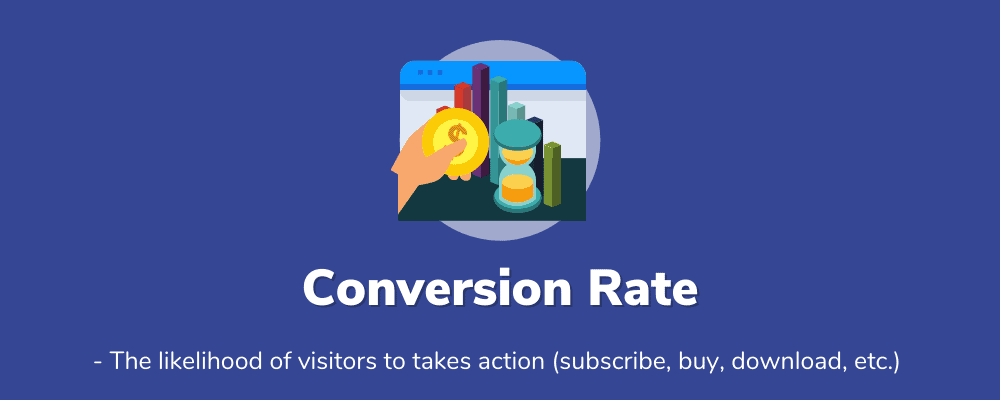
For More Go to : Master Blogging
No comments